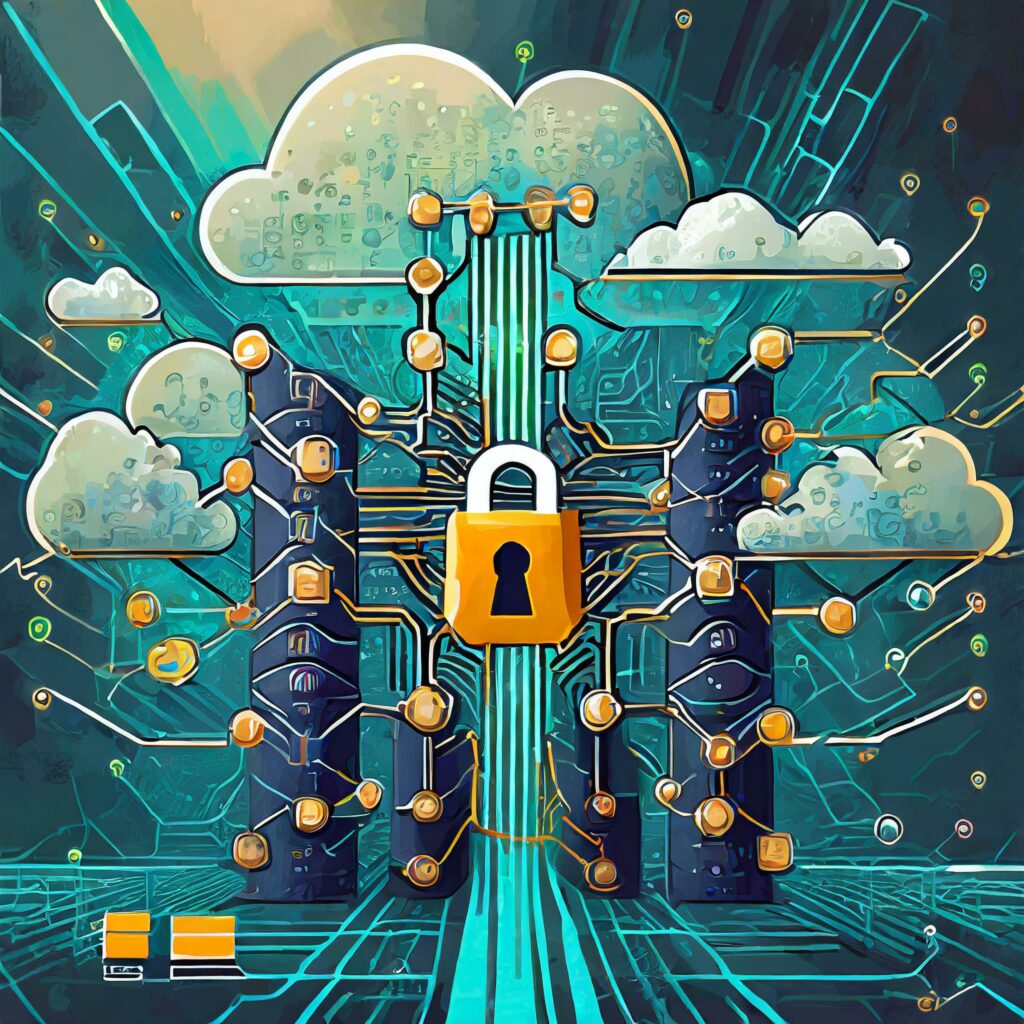AWS Extend Switch Roles
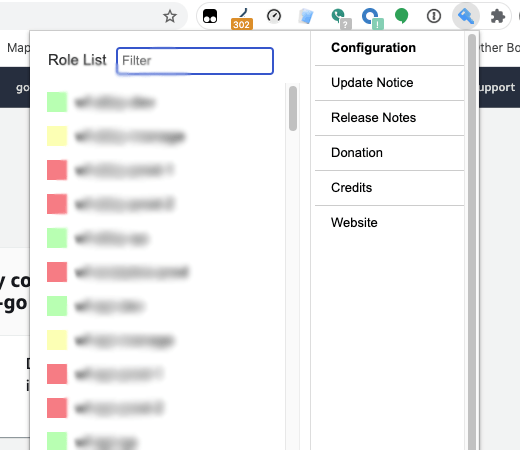
Today I got an update notice for a plugin that is really helpful in my job as a Cloud Governance Engineer: aws-extend-switch-roles
The plugin lets me switch between the many roles I need to use without filling out the switch role form each time I need to use it.
The update page had some red text warning it was a major update. I couldn’t really understand from this text what the change meant:
- Change showing the Role List UI from a browser extension menu outside the AWS Console page
I assumed that it was fixing a problem that I’d seen recently. The formatting of the accounts was a bit wonky thanks to some UX changes that AWS had been making. The biggest was to follow the trendy “dark mode” for everything movement changing the dropdown to black background with white text.
I logged into AWS to see if the update fixed my problem. Instead, I saw none of my 100+ roles in the list:
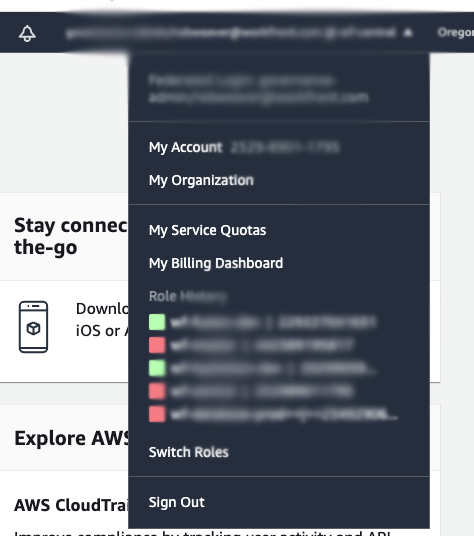
I looked to see if I had broken my configuration. Then I dug around a bit in case the format had changed. The first change I saw was a couple of settings on the configuration page. They were also showing as “temporarily disabled”.
Thinking that might be my issue, I toggled them with no change. I looked at the console, and saw that there were no errors either. I searched the help site for this issue. I had found references about my prior issue pretty easily before.
There were not really any issues that matched what I was seeing so I reported it as a problem with the update. Then quite by accident I clicked on the little key icon for the plugin, and there were all my accounts. Apparently that update notice really meant: we moved the roles from where AWS shows them to the extension menu.
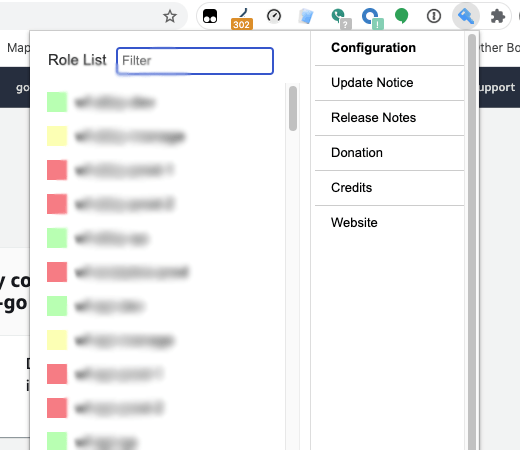
The only other thing I ended up doing was removing a bunch of plugins, since that little key icon wasn’t even visible when I first discovered this problem.
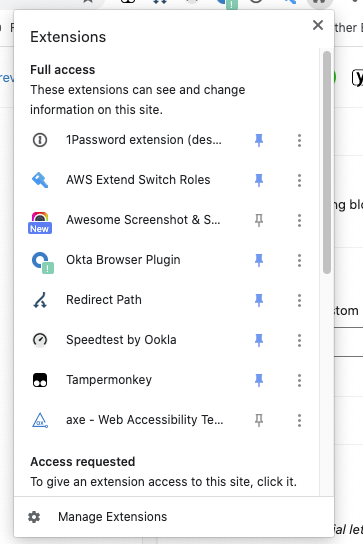
I found myself forgetting that the function had moved to the extension icon for a few weeks. This does seem work just as well as the old method. I think it’s probably far less brittle. Since it doesn’t update the page content, the list won’t break when AWS decides to change their look and feel.