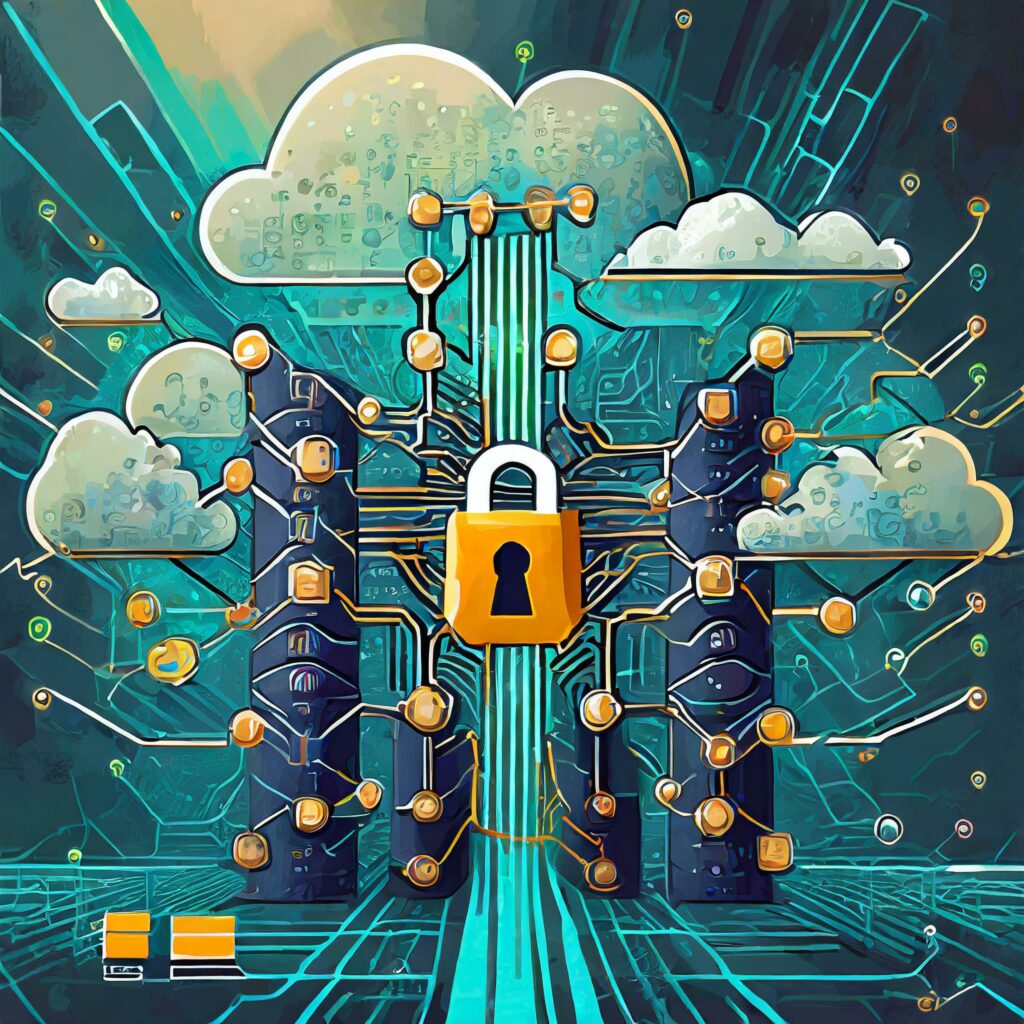Reset your branch (Git)
Sometimes I get my branch in a state where I need to reset things to what is on the server. Most of the time a simple switch of branches is enough to get everything back in shape, but once in a while I need to actually reset to what is in the parent repo.
To reset your local working copy to exactly what is in the remote (typically called origin) do the following:
git fetch git reset --hard origin/branch git clean -x -d -f
These should be done in the root of your project.