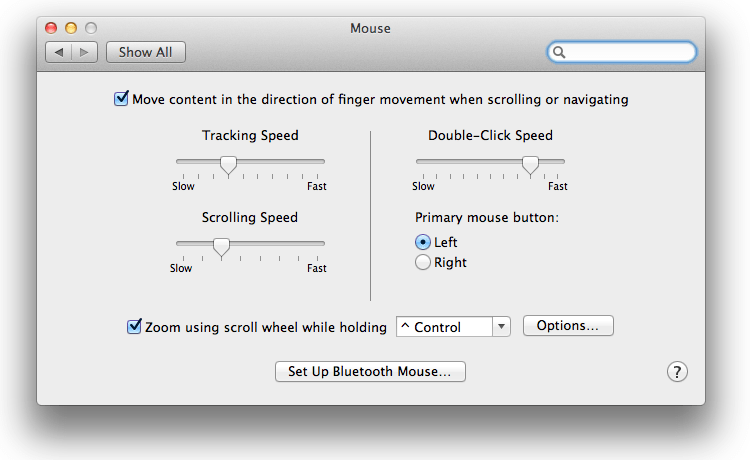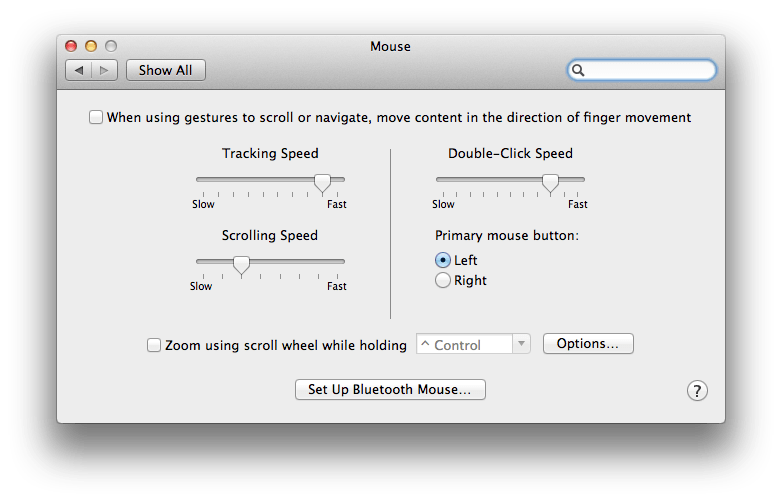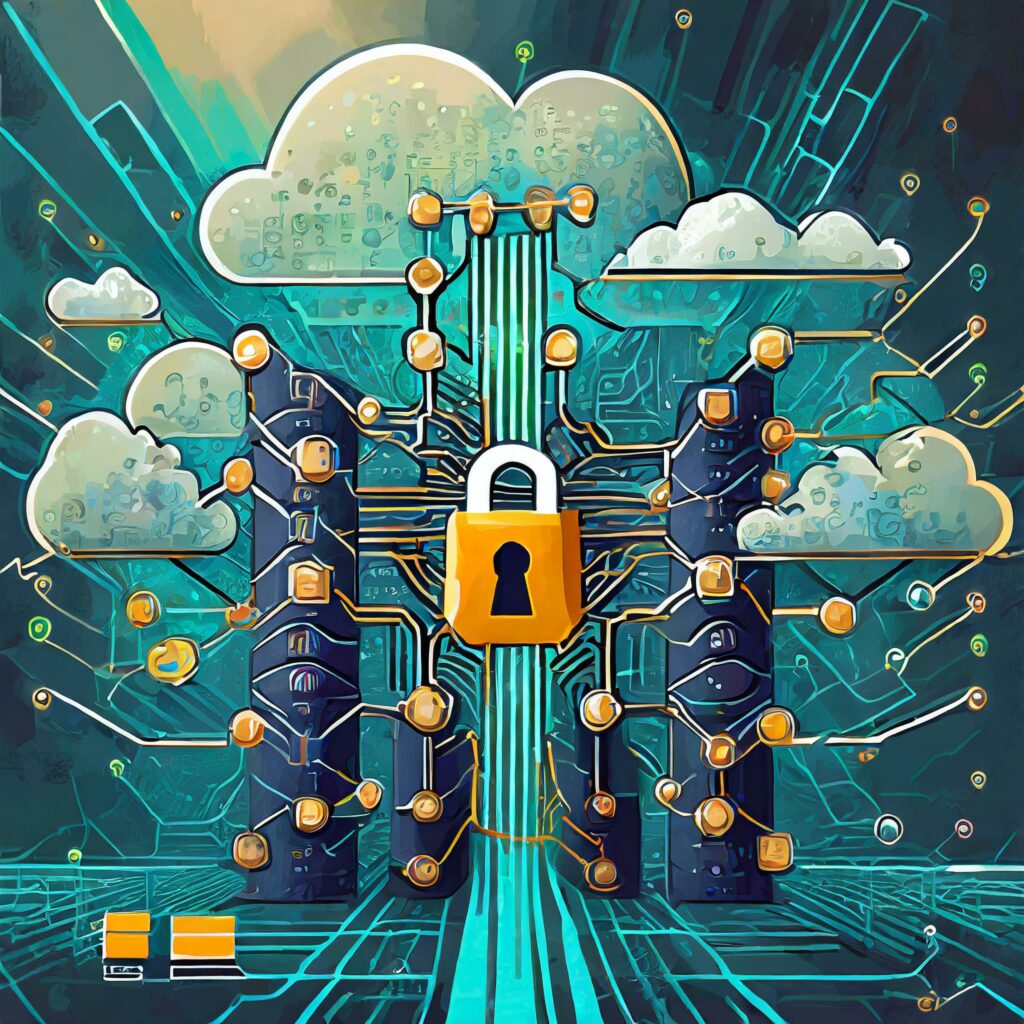Mac OS X Lion (Look Ma, No DVD)
I updated to OS X Lion a couple of days ago, and for the most part it was a smooth transition.
This is the first upgrade where Apple is using their App Store concept to distribute the OS, so it was a bit scary to hit “Purchase” and watch nothing happen for half an hour while Mac OS X 10.7 downloaded in the background.
There’s no real indication of anything going on unless you happen upon the “Purchase” tab in the App Store App (seems a bit redundant, doesn’t it?):
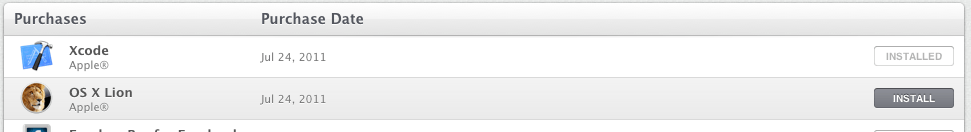
After the long download, there was a typical OS install (well maybe not that typical, since it just worked) that ran for nearly an hour. Once that was done there were a couple of minor housekeeping items (like loading Java again separately for some reason), but all in all not much looked different than before.
I was happily exploring features like “Launchpad” and “Mission Control“, when I stumbled on a weird problem. My mouse wheel was scrolling the browser in reverse. That is, it was working in the more natural direction: scrolling the wheel up moved the text upward, and down moved things down.
At first I thought I had some weird virus, but when I upgraded my other Mac, I found the same issue. So I did a couple of quick searches on the Apple site, and found some mentions of the issue.
Apparently somebody at Apple decided the way things scroll has been backward all this time, and made the mouse default the other direction. There were some how-to fix it, but they showed screen shots from a Mac with an Apple mouse, which has a few more settings than what I saw:
While set this way, moving the mouse wheel up made the scroll bar go down, which was confusing to me, since that was what I always thought the wheel was tied to. But it did make the text scroll in the direction of the mouse wheel.
After a very short period, I got used to scrolling that way, but soon realized I’d be in trouble if I had to go to a Windows machine, so I simply unchecked the “when using gestures to scroll or navigate move content in the direction of finger movement” and I was back to “normal”.
I’m sure at some point I’ll probably be sorry (like when I get an actual touch-screen Mac), but hopefully by then Apple will have a setting that will just make my mouse act like it does in Windows, and allow touch to act the way it should.
And then after all that, there is no DVD, no physical device in case something crashes. The theory is there’s a recovery partition (just like the old PC days), so you don’t need that.
Me being the old IT guy, I don’t trust that, so the next time I downloaded the Lion upgrade, I burned a DVD. The store will let you download the purchase again, but 4Gb still takes a long time, so media is king.