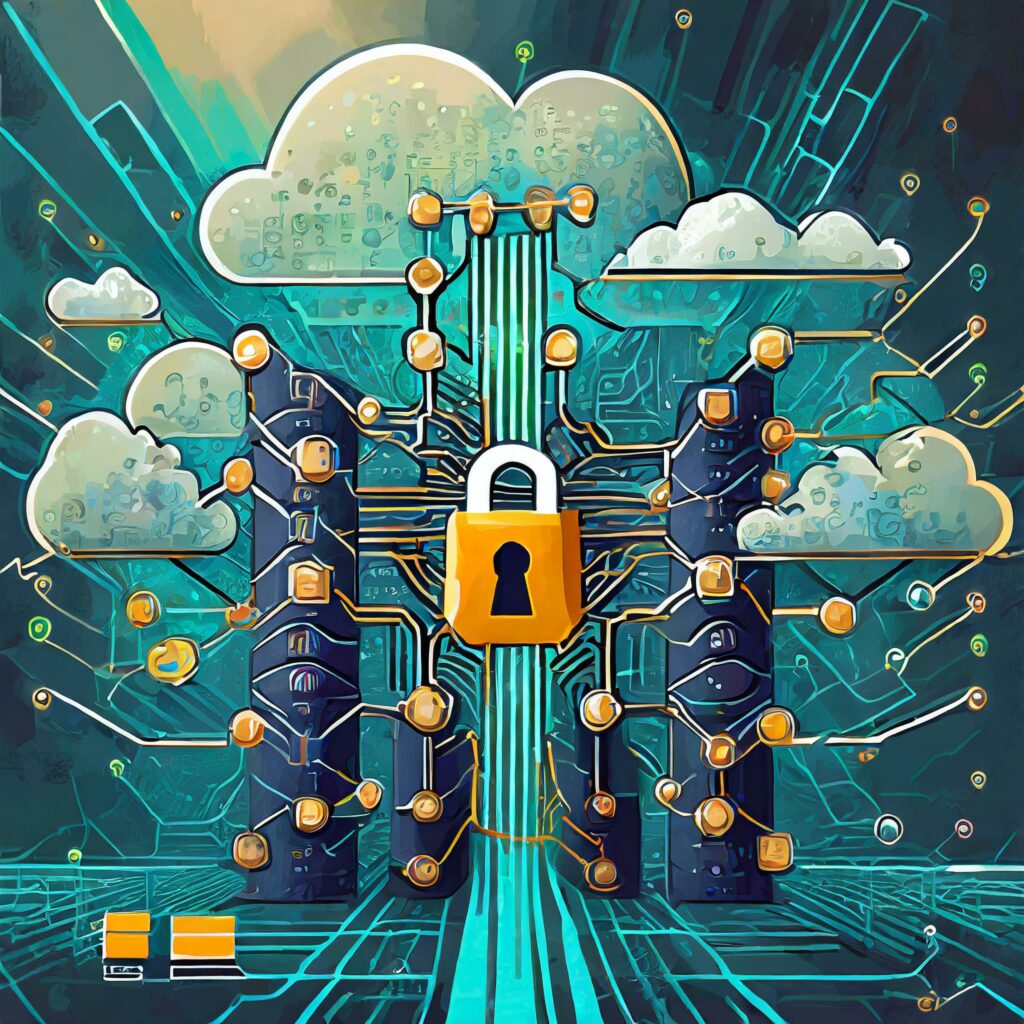Reassociating Word files with Open Office on the Mac
One more thing I ran into after posting the blog on my Microsoft Office update problem originally. Turns out that the update reassociated all of the “Office” files with the Microsoft programs (even though they don’t exist on my machine), so double-clicking a document for instance tries to open it with Microsoft Word (which of course fails).
To reassociate the documents:
- Go to Finder and right click a document
- Choose “Get Info” from the pop-up
- Look for the section that says “Open with:”
- Change it to Open Office (or whatever your Office equivalent is).
- Click the “Change All …” button to make it global
Once that is done, double-clicking should once again open the file with the program you’ve picked.